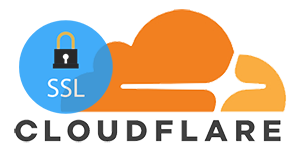Nessa série especial, reunimos alguns scripts úteis para você automatizar e aumentar o retorno de suas campanhas no Google Ads. Confira abaixo como automatizar o Google Ads.
1. Adicione scripts para múltiplas contas com o Google Drive – Por Russell Savage. Utilizando uma planilha do Google é possível você automatizar o trabalho de atualizar todos os scripts de suas contas.
Uma das desvantagens de usar o AdWords Scripts é que você precisa fazer login em cada conta e configurar o script. Para a maioria das pessoas, isso não é um problema nas primeiras vezes. Mas quando você começa a ver o valor de alguns desses scripts, pode haver um conjunto deles que você deseja colocar em todas as suas contas. Configurá-los é bom, até encontrar um bug no seu código e ter que entrar e atualizar todas as 20 cópias do script em cada conta.
Bem, neste post, criei uma maneira simples de manter uma única cópia do seu script e carregá-lo em qualquer número de contas do Google AdWords. Então, se você tiver alguma alteração, poderá atualizar uma única versão do script e todas as contas começarão a usar o novo código instantaneamente.
O código para isso consiste em duas partes. O primeiro snippet de código é o código genérico que você precisa colocar em cada uma das suas contas. Esse código faz referência a uma única planilha do Google (aqui está uma amostra para você copiar: http://goo.gl/y6hPfy ) que é usada para saber quais scripts ela deve executar. A planilha tem apenas três colunas: uma descrição que é usada apenas para registro, o local do script no Google Drive e o nome do objeto no script. Não se preocupe com isso agora, vou descrevê-lo melhor na próxima seção. Finalmente, carrega o arquivo de script e executa a função principal.
/************************************
* Generic Script Runner
* Version 1.0
* Created By: Russ Savage
* FreeAdWordsScripts.com
***********************************/
function main() {
//See http://goo.gl/KvINmD for an example spreadsheet.
var scriptConfigId = ‘Your Spreadsheet Id Goes Here’;
var sheet = SpreadsheetApp.openById(scriptConfigId).getActiveSheet();
var data = sheet.getRange(‘A:C’).getValues();
for(var i in data) {
if(i == 0) { continue; }
var [description, location, classname] = data[i];
if(!location) { continue; }
Logger.log(‘Running “‘+description+'” from location: ‘+location);
var scriptFile = getFile(location);
var scriptText = scriptFile.getBlob().getDataAsString();
eval(scriptText);
var script = eval(‘new ‘+classname+'();’);
script.main();
}
}//This function gets the file from GDrive
function getFile(loc) {
var locArray = loc.split(‘/’);
var folder = getFolder(loc);
if(folder.getFilesByName(locArray[locArray.length-1]).hasNext()) {
return folder.getFilesByName(locArray[locArray.length-1]).next();
} else {
return null;
}
}//This function finds the folder for the file and creates folders if needed
function getFolder(folderPath) {
var folder = DriveApp.getRootFolder();
if(folderPath) {
var pathArray = folderPath.split(‘/’);
for(var i in pathArray) {
if(i == pathArray.length – 1) { break; }
var folderName = pathArray[i];
if(folder.getFoldersByName(folderName).hasNext()) {
folder = folder.getFoldersByName(folderName).next();
}
}
}
return folder;
}
Agora que temos um código genérico que lê a descrição, o local e o nome do objeto de uma planilha e executa o código, precisamos fazer algumas pequenas modificações em alguns dos nossos scripts existentes para que ele funcione.
Um dos meus scripts favoritos é sobre como encontrar anomalias na sua conta . Para que o script seja executado a partir de outro script, precisamos convertê-lo em um objeto com uma única função pública. Essa mesma técnica deve funcionar em quase todos os scripts do FreeAdWordsScripts.com .
Primeiro, coloque todo o script em uma chamada de função e dê a ele qualquer nome que desejar.
function Anomalies() {
// Copy and Paste the code from:
// http://goo.gl/IT1UcV
};
Em seguida, você precisa atualizar a função principal para ser um método público, para que possamos chamá-la de nosso script genérico.
this.main = function() {
// Don’t make any changes to the body of the main method
}
Uma versão completa do código atualizado pode ser encontrada aqui: Encontre anomalias na versão do objeto da sua conta .
Agora você pode salvar este novo script em algum lugar em seu GDrive e atualizar o local e o nome do objeto (anomalias neste caso) em sua planilha de configuração.
Agora você deveria estar bem para ir. Você pode adicionar quantos scripts desejar à planilha de configuração, mas lembre-se de que o limite de 30 minutos ainda se aplica.
2. Criando “deep links” para sua conta – Por Russell Savage. Este script cria links diretamente para a entidade que está com problemas, assim, você consegue acessar rapidamente a raiz do problema sem ter que acessar todas as páginas.
Acontece que existem dois números mágicos que você precisa para que isso funcione. Quando você acessar sua conta, no URL, você verá __u = e __c =. De acordo com esta postagem do blog , esses valores são ‘effectiveUserId’ e ‘customerId’ respectivamente. Infelizmente, não há como acessar esses valores ao usar scripts, portanto, você precisará copiá-los manualmente no script abaixo.
Depois disso, você pode incluir a função em todos os seus scripts e fazer um link direto para o conteúdo do seu coração. Não é a coisa mais bonita do mundo, mas é auto-contida, por isso deve ser fácil de copiar para o fundo de seus scripts.
// Link to the Keyword Tab of the AdGroup
Logger.log(getUrl(someAdGroupEntity,’Keywords’));
// Link to the Ads Tab of the AdGroup
Logger.log(getUrl(someAdGroupEntity,’Ads’));
// Link to Location Settings Tab of the Campaign
Logger.log(getUrl(comeCampaignEntity,’Settings:Locations’));
/***********************************
* Build Deep Link Urls for Entities
* Version 1.0
* Created By: Russ Savage
* FreeAdWordsScripts.com
***********************************/
function getUrl(entity,tab) {
var customerId = ‘__c from the url’;
var effectiveUserId = ‘__u from the url’;
var decodedTab = getTab(tab);var base = ‘https://adwords.google.com/cm/CampaignMgmt?’;
var url = base+’__c=’+customerId+’&__u=’+effectiveUserId+’#’;if(typeof entity[‘getBudget’] !== ‘undefined’) {
//A Campaign
return url+’c.’+entity.getId()+’.’+decodedTab+’&app=cm’;
}
if(typeof entity[‘createKeyword’] !== ‘undefined’) {
//An AdGroup
return url+’a.’+entity.getId()+’_’+entity.getCampaign().getId()+’.’+decodedTab+’&app=cm’;
}
if(typeof entity[‘getMatchType’] !== ‘undefined’) {
//A Keyword
return url+’a.’+entity.getAdGroup().getId()+’_’+entity.getCampaign().getId()+’.key&app=cm’;
}
if(typeof entity[‘getHeadline’] !== ‘undefined’) {
//An Ad
return url+’a.’+entity.getAdGroup().getId()+’_’+entity.getCampaign().getId()+’.create&app=cm’;
}
return url+’r.ONLINE.di&app=cm’;function getTab(tab) {
var mapping = {
‘Ad groups’:’ag’,’Settings:All settings’:’st_sum’,
‘Settings:Locations’:’st_loc’,’Settings:Ad schedule’:’st_as’,
‘Settings:Devices’:’st_p’,’Ads’:’create’,
‘Keywords’:’key’,’Audiences’:’au’,’Ad extensions’:’ae’,
‘Auto targets’:’at’,’Dimensions’ : ‘di’
};
if(mapping[tab]) { return mapping[tab]; }
return ‘key’; //default to keyword tab
}
}
3. Converta feeds RSS em JSON – Por Russel Savage. Utilize o Feed API do Google em seu script para converter feed em RSS para JSON. Assim você consegue puxar informações e trabalhá-las com mais facilidade.
/******************************************
* Use Google Feed API to convert RSS to json
* Version 1.0
* Created By: Russ Savage
* FreeAdWordsScripts.com
******************************************/
// Usage: var jsonData = convertRssToJson(‘http://www.cpsc.gov/en/Newsroom/CPSC-RSS-Feed/Recalls-RSS/’);
function convertRssToJson(rssUrl) {
var FEED_API_URL = “https://ajax.googleapis.com/ajax/services/feed/load?v=1.0&q=”
var url = FEED_API_URL+encodeURIComponent(rssUrl);
var resp = UrlFetchApp.fetch(url);
if(resp.getResponseCode() == 200) {
return JSON.parse(resp.getContentText());
} else {
throw “An error occured while trying to parse: “+rssUrl;
}
}
4. Scripts no fuso horário correto – Por Nathan Byloff. Os scripts do Google são executados no horário da região em que o servidor se encontra, portanto, caso o servidor esteja localizado em outra região de fuso horário, ele será executado em um horário diferente da sua conta. Esse script corrige este problema ajustando ao horário de sua conta.
A seguir, dois métodos de exemplo que usei para garantir que todas as datas foram definidas no mesmo fuso horário. Este primeiro apenas retorna o tempo atual correto da conta (não o tempo do servidor no Google).
/**
* Make sure when getting a date object, we’re basing it off the account time, not the data center server time
*/
function getAccountCurrentDateTime() {
return new Date(Utilities.formatDate(new Date(), AdWordsApp.currentAccount().getTimeZone(), “MMM dd,yyyy HH:mm:ss”));
}
Ou use um método como esse para garantir que um objeto de data com o qual você trabalha corresponda ao horário correto da conta.
/**
* The time will convert to whatever server/data center the script is running on. Make sure the time is set to the AW account time
* @param {Date} date
*/
function setProperTimeZone(date) {
return new Date(Utilities.formatDate(date, AdWordsApp.currentAccount().getTimeZone(), “MMM dd,yyyy HH:mm:ss”));
}
5. Utilize o recurso de autocompletar do Google – Por Russell Savage. Utilize esse script para aumentar ou negativar as palavras-chave de sua conta utilizando as sugestões de autocompletar do próprio Google.
/**********************************************************************************************************************
* Brand Keyword Analysis Google
* Leverages the Google Autocomplete feature to find potential keyword opportunities and negative keywowrds
* Version 1.0
* Created By: Derek Martin
* DerekMartinLA.com or MixedMarketingArtist.com
**********************************************************************************************************************/var hashMapResults = {};
var numOfKeywords = 0;
var doWork = false;
var keywordsToQuery = new Array();
var keywordsToQueryIndex = 0;
var queryflag = false;var brandKeywordList = [];
var targetKeyword = “serious mass”; // this is the keyword that you want to know about
var emailAddress =”[email protected]”; // this is where the final report will be sentfunction main() {
// Get the brand name from the account
var accountName = AdWordsApp.currentAccount().getName().split(‘-‘);var clientName = accountName[0];
info(‘Now starting Google Search Autocomplete Analysis..’);
buildKeywordList(targetKeyword);
// Sort array
brandKeywordList.sort();/* // remove any keywords that don’t include the brand term
for (i = 0; i < brandKeywordList.length; i++) {
if ((brandKeywordList[i].indexOf(accountName)) == -1) {brandKeywordList.splice(i,1);
}
} */// let user know that search has completed
info(‘Google Autocomplete Search has completed, expect an email with search term results momentarily’);
info(brandKeywordList.length + ‘ searches were found. ‘);var fileUrl = createSpreadsheet(brandKeywordList);
info(‘ Or you can find it here:’ + fileUrl);
sendAnEmail(clientName, brandKeywordList.toString(), fileUrl);
}function buildKeywordList(keyword) {
// get the first set of keywords related to the term and add to list
brandKeywordList = queryKeyword(keyword);// iterate through alphabet and build keyword list for initial keyword
info(‘now checking for the variation [‘ + keyword + ‘] + [a-z][0-9] …’);
info(‘variation: ‘ + keyword);for(var j = 0; j < 26; j++) {
var chr = String.fromCharCode(97 + j);keywordVariation = keyword + ‘ ‘+ chr;
var alphaList = {};
alphaList = queryKeyword(keywordVariation);for (var x = 0; x < alphaList.length; x++) {
if (x !== 0) {
info(alphaList[x]);
brandKeywordList.push(alphaList[x]);}
}
}for(var n = 0; n <= 9; n++) {
keywordVariation = keyword + ‘ ‘+ n;
var numberList = {};
numberList = queryKeyword(keywordVariation);for (var y = 0; y < numberList.length; y++) {
if (y !== 0) {
info(numberList[y]);
brandKeywordList.push(numberList[y]);}
}
}// Split keyword up if possible and look for different variations
var keywordPieces = _.str.words(keyword);if (keywordPieces.length > 1) {
info(keywordPieces);
// iterate through alphabet and build keyword list for the variation: [keywordPiece1] + [a-z][0-9] + [keywordPiece2]warn(‘now checking for the variation [keywordPiece1] + [a-z][0-9] + [keywordPiece2]…’);
warn(‘variation: ‘ + keywordPieces[0] + ‘ ‘+ keywordPieces[1] + keywordPieces[2]);for(var j = 0; j < 26; j++) {
var chr = String.fromCharCode(97 + j);keywordVariation = keywordPieces[0] + ‘ ‘+ chr + ‘ ‘ + keywordPieces[1]+ ‘ ‘ + keywordPieces[2];
var alphaList = {};
alphaList = queryKeyword(keywordVariation);for (var x = 0; x < alphaList.length; x++) {
if (x !== 0) {
info(alphaList[x]);
brandKeywordList.push(alphaList[x]);}
}
}for(var n = 0; n <= 9; n++) {
keywordVariation = keywordPieces[0] + ‘ ‘+ n + ‘ ‘ + keywordPieces[1] +’ ‘+ keywordPieces[2];
var numberList = {};
numberList = queryKeyword(keywordVariation);for (var y = 0; y < numberList.length; y++) {
if (y !== 0) {
info(numberList[y]);
brandKeywordList.push(numberList[y]);}
}
}Utilities.sleep(2000);
/* CHECK FOR THE VARIATION [keywordPiece1] + [a-z][0-9] + [keywordPiece0] */
warn(‘now checking for the variation [keywordPiece2] + [a-z][0-9] + [keywordPiece1]…’);
warn(‘variation: ‘ + keywordPieces[1] + ‘ ‘+ keywordPieces[0]);for(var j = 0; j < 26; j++) {
var chr = String.fromCharCode(97 + j);keywordVariation = keywordPieces[1] + ‘ ‘ + keywordPieces[2] + ‘ ‘+ chr + ‘ ‘ + keywordPieces[0];
var alphaList = {};
alphaList = queryKeyword(keywordVariation);for (var x = 0; x < alphaList.length; x++) {
if (x !== 0) {
info(alphaList[x]);
brandKeywordList.push(alphaList[x]);}
}
}for(var n = 0; n <= 9; n++) {
keywordVariation = keywordPieces[1] + ‘ ‘ + keywordPieces[2] + ‘ ‘+ n + ‘ ‘ + keywordPieces[0];
var numberList = {};
numberList = queryKeyword(keywordVariation);for (var y = 0; y < numberList.length; y++) {
if (y !== 0) {
info(numberList[y]);
brandKeywordList.push(numberList[y]);}
}
}Utilities.sleep(2000);
/* last variation: [a-z][0-9] [keyword1] [keyword2] */
/* CHECK FOR THE VARIATION [keywordPiece1] + [a-z][0-9] + [keywordPiece0] */
info(‘now checking for the variation [a-z][0-9] + [keywordPiece1] + [keywordPiece2]…’);
// warn(‘variation: ‘ + keywordPieces[0] + ‘ ‘+ keywordPieces[1]);for(var j = 0; j < 26; j++) {
var chr = String.fromCharCode(97 + j);keywordVariation = chr + ‘ ‘ + keywordPieces[0] + ‘ ‘ + keywordPieces[1] + keywordPieces[2];
var alphaList = {};
alphaList = queryKeyword(keywordVariation);for (var x = 0; x < alphaList.length; x++) {
if (x !== 0) {
info(alphaList[x]);
brandKeywordList.push(alphaList[x]);}
}
}for(var n = 0; n <= 9; n++) {
keywordVariation = n + ‘ ‘ + keywordPieces[0] + ‘ ‘ + keywordPieces[1] + keywordPieces[2];
var numberList = {};
numberList = queryKeyword(keywordVariation);for (var y = 0; y < numberList.length; y++) {
if (y !== 0) {
info(numberList[y]);
brandKeywordList.push(numberList[y]);}
}
}}
}function createSpreadsheet(results) {
var newSS = SpreadsheetApp.create(‘searchtermreport’, results.length, 26);var sheet = newSS.getActiveSheet();
var columnNames = [“Campaign Name”, “AdGroup”, “Keyword”, “Match Type”];
var headersRange = sheet.getRange(1, 1, 1, columnNames.length);
for (i = 0; i < results.length; i++) {
headersRange.setValues([columnNames]);
var resultKw;
resultKw = results[i].toString();sheet.appendRow([“Your Campaign”, “Your AdGroup”, resultKw,’Phrase’]);
// Sets the first column to a width which fits the text
sheet.setColumnWidth(1, 300);}
return newSS.getUrl();
}
function sendAnEmail (results, fileUrl) {
var data = Utilities.parseCsv(results, ‘\t’);
var today = new Date();var filename = ‘search-results’ + today;
// Send an email with Search list attachment
var blob = Utilities.newBlob(results, ‘text/html’, ”);MailApp.sendEmail(emailAddress, ‘Google Autocomplete Results ‘, ‘You can find the results at the following URL:’ + fileUrl, {
name: ‘Google Autocomplete Search Results’
});}
/* Utility Functions */function warn(msg) {
Logger.log(‘WARNING: ‘+msg);
}function info(msg) {
Logger.log(msg);
}function queryKeyword(keyword)
{
var querykeyword = encodeURIComponent(keyword);var queryresult = ”;
queryflag = true;Utilities.sleep(1000);
var response = UrlFetchApp.fetch(“https://www.google.com/s?gs_rn=18&gs_ri=psy-ab&cp=7&gs_id=d7&xhr=t&q=” + querykeyword);var retval = response.getContentText();
var test = _.str.stripTags(retval);
var retList = ScrapePage(retval, ‘[“‘, ‘”,’);
queryflag = false;
return retList;
}
// });
// }function ScrapePage(page, left, right)
{
var i = 0;
var retVal = new Array();
var firstIndex = page.indexOf(left);
while (firstIndex != -1)
{
firstIndex += left.length;
var secondIndex = page.indexOf(right, firstIndex);
if (secondIndex != -1)
{
var val = page.substring(firstIndex, secondIndex);
val = val.replace(“\\u003cb\\u003e”, “”);
val = val.replace(“\\u003c\\/b\\u003e”, “”);
val = val.replace(“\\u003c\\/b\\u003e”, “”);
val = val.replace(“\\u003cb\\u003e”, “”);
val = val.replace(“\\u003c\\/b\\u003e”, “”);
val = val.replace(“\\u003cb\\u003e”, “”);
val = val.replace(“\\u003cb\\u003e”, “”);
val = val.replace(“\\u003c\\/b\\u003e”, “”);
val = val.replace(“\\u0026amp;”, “&”);
val = val.replace(“\\u003cb\\u003e”, “”);
val = val.replace(“\\u0026”, “”);
val = val.replace(“\\u0026#39;”, “‘”);
val = val.replace(“#39;”, “‘”);
val = val.replace(“\\u003c\\/b\\u003e”, “”);
val = val.replace(“\\u2013”, “2013”);
retVal[i] = val;
i++;
firstIndex = page.indexOf(left, secondIndex);
}
else
{
return retVal;
}
}
return retVal;
}!function(e,t){“use strict”;var n=t.prototype.trim;var r=t.prototype.trimRight;var i=t.prototype.trimLeft;var s=function(e){return e*1||0};var o=function(e,t){if(t<1)return””;var n=””;while(t>0){if(t&1)n+=e;t>>=1,e+=e}return n};var u=[].slice;var a=function(e){if(e==null)return”\\s”;else if(e.source)return e.source;else return”[“+p.escapeRegExp(e)+”]”};var f={lt:”<“,gt:”>”,quot:'”‘,apos:”‘”,amp:”&”};var l={};for(var c in f){l[f[c]]=c}var h=function(){function e(e){return Object.prototype.toString.call(e).slice(8,-1).toLowerCase()}var n=o;var r=function(){if(!r.cache.hasOwnProperty(arguments[0])){r.cache[arguments[0]]=r.parse(arguments[0])}return r.format.call(null,r.cache[arguments[0]],arguments)};r.format=function(r,i){var s=1,o=r.length,u=””,a,f=[],l,c,p,d,v,m;for(l=0;l<o;l++){u=e(r[l]);if(u===”string”){f.push(r[l])}else if(u===”array”){p=r[l];if(p[2]){a=i[s];for(c=0;c<p[2].length;c++){if(!a.hasOwnProperty(p[2][c])){throw new Error(h(‘[_.sprintf] property “%s” does not exist’,p[2][c]))}a=a[p[2][c]]}}else if(p[1]){a=i[p[1]]}else{a=i[s++]}if(/[^s]/.test(p[8])&&e(a)!=”number”){throw new Error(h(“[_.sprintf] expecting number but found %s”,e(a)))}switch(p[8]){case”b”:a=a.toString(2);break;case”c”:a=t.fromCharCode(a);break;case”d”:a=parseInt(a,10);break;case”e”:a=p[7]?a.toExponential(p[7]):a.toExponential();break;case”f”:a=p[7]?parseFloat(a).toFixed(p[7]):parseFloat(a);break;case”o”:a=a.toString(8);break;case”s”:a=(a=t(a))&&p[7]?a.substring(0,p[7]):a;break;case”u”:a=Math.abs(a);break;case”x”:a=a.toString(16);break;case”X”:a=a.toString(16).toUpperCase();break}a=/[def]/.test(p[8])&&p[3]&&a>=0?”+”+a:a;v=p[4]?p[4]==”0″?”0″:p[4].charAt(1):” “;m=p[6]-t(a).length;d=p[6]?n(v,m):””;f.push(p[5]?a+d:d+a)}}return f.join(“”)};r.cache={};r.parse=function(e){var t=e,n=[],r=[],i=0;while(t){if((n=/^[^\x25]+/.exec(t))!==null){r.push(n[0])}else if((n=/^\x25{2}/.exec(t))!==null){r.push(“%”)}else if((n=/^\x25(?:([1-9]\d*)\$|\(([^\)]+)\))?(\+)?(0|'[^$])?(-)?(\d+)?(?:\.(\d+))?([b-fosuxX])/.exec(t))!==null){if(n[2]){i|=1;var s=[],o=n[2],u=[];if((u=/^([a-z_][a-z_\d]*)/i.exec(o))!==null){s.push(u[1]);while((o=o.substring(u[0].length))!==””){if((u=/^\.([a-z_][a-z_\d]*)/i.exec(o))!==null){s.push(u[1])}else if((u=/^\[(\d+)\]/.exec(o))!==null){s.push(u[1])}else{throw new Error(“[_.sprintf] huh?”)}}}else{throw new Error(“[_.sprintf] huh?”)}n[2]=s}else{i|=2}if(i===3){throw new Error(“[_.sprintf] mixing positional and named placeholders is not (yet) supported”)}r.push(n)}else{throw new Error(“[_.sprintf] huh?”)}t=t.substring(n[0].length)}return r};return r}();var p={VERSION:”2.3.0″,isBlank:function(e){if(e==null)e=””;return/^\s*$/.test(e)},stripTags:function(e){if(e==null)return””;return t(e).replace(/<\/?[^>]+>/g,””)},capitalize:function(e){e=e==null?””:t(e);return e.charAt(0).toUpperCase()+e.slice(1)},chop:function(e,n){if(e==null)return[];e=t(e);n=~~n;return n>0?e.match(new RegExp(“.{1,”+n+”}”,”g”)):[e]},clean:function(e){return p.strip(e).replace(/\s+/g,” “)},count:function(e,n){if(e==null||n==null)return 0;return t(e).split(n).length-1},chars:function(e){if(e==null)return[];return t(e).split(“”)},swapCase:function(e){if(e==null)return””;return t(e).replace(/\S/g,function(e){return e===e.toUpperCase()?e.toLowerCase():e.toUpperCase()})},escapeHTML:function(e){if(e==null)return””;return t(e).replace(/[&<>”‘]/g,function(e){return”&”+l[e]+”;”})},unescapeHTML:function(e){if(e==null)return””;return t(e).replace(/\&([^;]+);/g,function(e,n){var r;if(n in f){return f[n]}else if(r=n.match(/^#x([\da-fA-F]+)$/)){return t.fromCharCode(parseInt(r[1],16))}else if(r=n.match(/^#(\d+)$/)){return t.fromCharCode(~~r[1])}else{return e}})},escapeRegExp:function(e){if(e==null)return””;return t(e).replace(/([.*+?^=!:${}()|[\]\/\\])/g,”\\$1″)},splice:function(e,t,n,r){var i=p.chars(e);i.splice(~~t,~~n,r);return i.join(“”)},insert:function(e,t,n){return p.splice(e,t,0,n)},include:function(e,n){if(n===””)return true;if(e==null)return false;return t(e).indexOf(n)!==-1},join:function(){var e=u.call(arguments),t=e.shift();if(t==null)t=””;return e.join(t)},lines:function(e){if(e==null)return[];return t(e).split(“\n”)},reverse:function(e){return p.chars(e).reverse().join(“”)},startsWith:function(e,n){if(n===””)return true;if(e==null||n==null)return false;e=t(e);n=t(n);return e.length>=n.length&&e.slice(0,n.length)===n},endsWith:function(e,n){if(n===””)return true;if(e==null||n==null)return false;e=t(e);n=t(n);return e.length>=n.length&&e.slice(e.length-n.length)===n},succ:function(e){if(e==null)return””;e=t(e);return e.slice(0,-1)+t.fromCharCode(e.charCodeAt(e.length-1)+1)},titleize:function(e){if(e==null)return””;return t(e).replace(/(?:^|\s)\S/g,function(e){return e.toUpperCase()})},camelize:function(e){return p.trim(e).replace(/[-_\s]+(.)?/g,function(e,t){return t.toUpperCase()})},underscored:function(e){return p.trim(e).replace(/([a-z\d])([A-Z]+)/g,”$1_$2″).replace(/[-\s]+/g,”_”).toLowerCase()},dasherize:function(e){return p.trim(e).replace(/([A-Z])/g,”-$1″).replace(/[-_\s]+/g,”-“).toLowerCase()},classify:function(e){return p.titleize(t(e).replace(/_/g,” “)).replace(/\s/g,””)},humanize:function(e){return p.capitalize(p.underscored(e).replace(/_id$/,””).replace(/_/g,” “))},trim:function(e,r){if(e==null)return””;if(!r&&n)return n.call(e);r=a(r);return t(e).replace(new RegExp(“^”+r+”+|”+r+”+$”,”g”),””)},ltrim:function(e,n){if(e==null)return””;if(!n&&i)return i.call(e);n=a(n);return t(e).replace(new RegExp(“^”+n+”+”),””)},rtrim:function(e,n){if(e==null)return””;if(!n&&r)return r.call(e);n=a(n);return t(e).replace(new RegExp(n+”+$”),””)},truncate:function(e,n,r){if(e==null)return””;e=t(e);r=r||”…”;n=~~n;return e.length>n?e.slice(0,n)+r:e},prune:function(e,n,r){if(e==null)return””;e=t(e);n=~~n;r=r!=null?t(r):”…”;if(e.length<=n)return e;var i=function(e){return e.toUpperCase()!==e.toLowerCase()?”A”:” “},s=e.slice(0,n+1).replace(/.(?=\W*\w*$)/g,i);if(s.slice(s.length-2).match(/\w\w/))s=s.replace(/\s*\S+$/,””);else s=p.rtrim(s.slice(0,s.length-1));return(s+r).length>e.length?e:e.slice(0,s.length)+r},words:function(e,t){if(p.isBlank(e))return[];return p.trim(e,t).split(t||/\s+/)},pad:function(e,n,r,i){e=e==null?””:t(e);n=~~n;var s=0;if(!r)r=” “;else if(r.length>1)r=r.charAt(0);switch(i){case”right”:s=n-e.length;return e+o(r,s);case”both”:s=n-e.length;return o(r,Math.ceil(s/2))+e+o(r,Math.floor(s/2));default:s=n-e.length;return o(r,s)+e}},lpad:function(e,t,n){return p.pad(e,t,n)},rpad:function(e,t,n){return p.pad(e,t,n,”right”)},lrpad:function(e,t,n){return p.pad(e,t,n,”both”)},sprintf:h,vsprintf:function(e,t){t.unshift(e);return h.apply(null,t)},toNumber:function(e,n){if(e==null||e==””)return 0;e=t(e);var r=s(s(e).toFixed(~~n));return r===0&&!e.match(/^0+$/)?Number.NaN:r},numberFormat:function(e,t,n,r){if(isNaN(e)||e==null)return””;e=e.toFixed(~~t);r=r||”,”;var i=e.split(“.”),s=i[0],o=i[1]?(n||”.”)+i[1]:””;return s.replace(/(\d)(?=(?:\d{3})+$)/g,”$1″+r)+o},strRight:function(e,n){if(e==null)return””;e=t(e);n=n!=null?t(n):n;var r=!n?-1:e.indexOf(n);return~r?e.slice(r+n.length,e.length):e},strRightBack:function(e,n){if(e==null)return””;e=t(e);n=n!=null?t(n):n;var r=!n?-1:e.lastIndexOf(n);return~r?e.slice(r+n.length,e.length):e},strLeft:function(e,n){if(e==null)return””;e=t(e);n=n!=null?t(n):n;var r=!n?-1:e.indexOf(n);return~r?e.slice(0,r):e},strLeftBack:function(e,t){if(e==null)return””;e+=””;t=t!=null?””+t:t;var n=e.lastIndexOf(t);return~n?e.slice(0,n):e},toSentence:function(e,t,n,r){t=t||”, “;n=n||” and “;var i=e.slice(),s=i.pop();if(e.length>2&&r)n=p.rtrim(t)+n;return i.length?i.join(t)+n+s:s},toSentenceSerial:function(){var e=u.call(arguments);e[3]=true;return p.toSentence.apply(p,e)},slugify:function(e){if(e==null)return””;var n=”ąàáäâãåæćęèéëêìíïîłńòóöôõøùúüûñçżź”,r=”aaaaaaaaceeeeeiiiilnoooooouuuunczz”,i=new RegExp(a(n),”g”);e=t(e).toLowerCase().replace(i,function(e){var t=n.indexOf(e);return r.charAt(t)||”-“});return p.dasherize(e.replace(/[^\w\s-]/g,””))},surround:function(e,t){return[t,e,t].join(“”)},quote:function(e){return p.surround(e,'”‘)},exports:function(){var e={};for(var t in this){if(!this.hasOwnProperty(t)||t.match(/^(?:include|contains|reverse)$/))continue;e[t]=this[t]}return e},repeat:function(e,n,r){if(e==null)return””;n=~~n;if(r==null)return o(t(e),n);for(var i=[];n>0;i[–n]=e){}return i.join(r)},levenshtein:function(e,n){if(e==null&&n==null)return 0;if(e==null)return t(n).length;if(n==null)return t(e).length;e=t(e);n=t(n);var r=[],i,s;for(var o=0;o<=n.length;o++)for(var u=0;u<=e.length;u++){if(o&&u)if(e.charAt(u-1)===n.charAt(o-1))s=i;else s=Math.min(r[u],r[u-1],i)+1;else s=o+u;i=r[u];r[u]=s}return r.pop()}};p.strip=p.trim;p.lstrip=p.ltrim;p.rstrip=p.rtrim;p.center=p.lrpad;p.rjust=p.lpad;p.ljust=p.rpad;p.contains=p.include;p.q=p.quote;if(typeof exports!==”undefined”){if(typeof module!==”undefined”&&module.exports){module.exports=p}exports._s=p}else if(typeof define===”function”&&define.amd){define(“underscore.string”,[],function(){return p})}else{e._=e._||{};e._.string=e._.str=p}}(this,String)
6. Junte múltiplas campanhas em apenas uma – Por Russell Savage. Caso você utilize diversas campanhas com segmentações diferentes e queira juntar todas em uma esse script pode auxiliá-lo. Ele pausa as campanhas e copia-as para uma única campanha escolhida.
//———————————–
// Merge Multiple Campaigns Together
// Created By: Russ Savage
// FreeAdWordsScripts.com
//———————————–
function main() {
var DESTINATION_CAMPAIGN_NAME = “dest_camp_name”;
var ORIGIN_CAMPAIGN_NAMES = [“to_merge_camp_name_1”,”to_merge_camp_name_2″/*,…*/];
var DEFAULT_KW_BID = 0.01; //used in case we can’t get the origin kw bid//build a list of adgroups in the original
var dest_adgroups = [];
var ag_iter = AdWordsApp.adGroups()
.withCondition(“CampaignName = ‘”+DESTINATION_CAMPAIGN_NAME+”‘”)
.get();while(ag_iter.hasNext()) {
dest_adgroups.push(ag_iter.next());
}var dest_camp;
if(dest_adgroups.length > 0) {
dest_camp = dest_adgroups[0].getCampaign();
}for(var i in ORIGIN_CAMPAIGN_NAMES) {
var camp_name = ORIGIN_CAMPAIGN_NAMES[i];
var kw_iter = AdWordsApp.keywords()
.withCondition(“CampaignName = ‘”+camp_name+”‘”)
.get();
while(kw_iter.hasNext()) {
var kw = kw_iter.next();
var dest_adgroup = _find_adgroup(dest_adgroups,kw.getAdGroup());
if(!dest_adgroup) {
dest_adgroup = dest_camp.newAdGroupBuilder()
.withName(kw.getAdGroup().getName())
.withStatus((kw.getAdGroup().isPaused()) ? “PAUSED” : “ENABLED”)
.withKeywordMaxCpc(kw.getAdGroup().getKeywordMaxCpc())
.create();
dest_adgroups.push(dest_adgroup);
//now we move all the ads over
var ad_iter = kw.getAdGroup().ads().get();
while(ad_iter.hasNext()) {
var ad = ad_iter.next();
dest_adgroup.createTextAd(
ad.getHeadline(),
ad.getDescription1(),
ad.getDescription2(),
ad.getDisplayUrl(),
ad.getDestinationUrl(),
{ isMobilePreferred : ad.isMobilePreferred() }
);
ad.pause();
}
}
var max_cpc = kw.getMaxCpc() || DEFAULT_KW_BID;
var dest_url = kw.getDestinationUrl() || “”;
var kw_text = kw.getText();
dest_adgroup.createKeyword(kw_text,max_cpc,dest_url);kw.pause();
}
}function _find_adgroup(ag_list,ag) {
for(var i in ag_list) {
if(ag_list[i].getName() == ag.getName()) {
return ag_list[i];
}
}
return null;
}
}